Introduction to the Pin Bar Indicator
Table of Contents
The Pin Bar Pattern is one of the most effective reversal signals which is based on candlestick patterns. This is because it indicates price rejection which can be observed by its wicks pushing against a price level. The Pin Bar Indicator is a tool which was developed to help traders objectively identify pin bar patterns.
What is the Pin Bar Indicator?
The Pin Bar Indicator is a reversal signal indicator which is based on the Pin Bar candlestick pattern.
This indicator automatically identifies a pin bar pattern and indicates a reversal signal by plotting diamond symbols above and below the candlestick.
This indicator plots a green diamond above the candle and red diamond below the candle whenever it detects a bullish pin bar pattern. Inversely, it plots a green diamond below the candle and a red diamond above the candle whenever it detects a bearish pin bar pattern.

These pin bar signals can then be used by traders as a reversal entry signal or confirmation in confluence with other technical indications.
How the Pin Bar Indicator Works?
The Pin Bar Indicator has a simple algorithm which detects pin bar patterns based on a technical description of the pin bar pattern. This indicator confirms pin bar patterns by measuring and comparing the body of the candlestick with the whole range of the candle. The body, which is measure as the distance between the open and close of the candle should be below the threshold ratio when compared with the distance between the high and low of the candle. Another qualification that the indicator has is that the body of the candle should be either on the upper third or lower third of the range of the candle. If these qualifications are met, then the indicator would qualify the candle as a pin bar pattern. It would then plot the diamond symbols based on whether the body of the candle was on the upper third or lower third of the candle range.
How to use the Pin Bar Indicator for MT5
The Pin Bar Indicator has several options which can be modified within its settings.
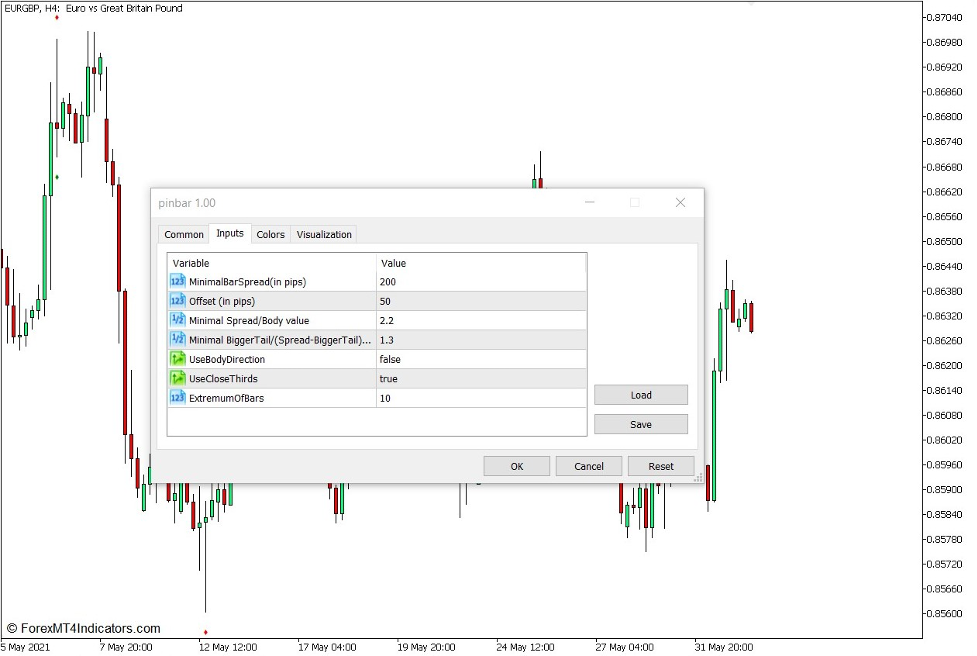
“Minimal Bar Spread (in pips)” sets a minimum candle range threshold in which the indicator would detect pin bar patterns.
“Minimal Spread / Body value” sets a minimum ratio between the body and the candle range.
“Use Close Thirds” toggles the upper thirds and lower thirds rule on and off.
Buy Trade Setup
When to Enter?
Open a buy order as soon as the Pin Bar Indicator detects a bullish pin bar pattern in confluence with another bullish technical indication.
When to Exit?
Close the trade as soon as price action shows signs of a possible bearish reversal.

Sell Trade Setup
When to Enter?
Open a sell order as soon as the Pin Bar Indicator detects a bearish pin bar pattern in confluence with another bearish technical indication.
When to Exit?
Close the trade as soon as price action shows signs of a possible bullish reversal.
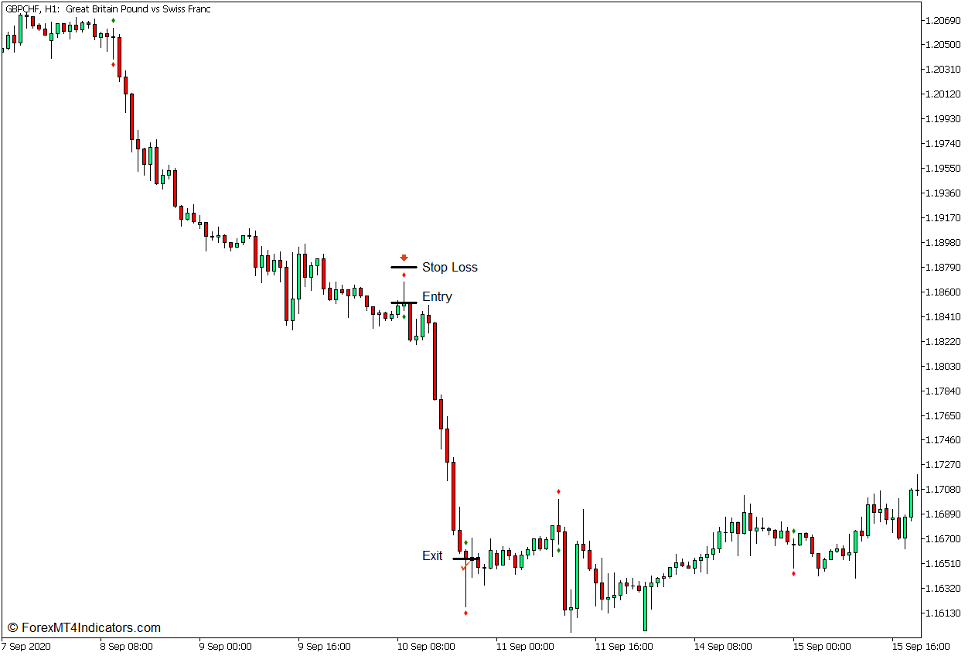
Conclusion
This indicator can be a very useful tool for confirming a trade entry based on a reversal signal. Traders can effectively use this signal as a trade entry trigger while in confluence with other technical analysis indications. However, traders should not blindly use this indicator as a standalone basis for opening a trade but instead use it in conjunction with other trade signals.
MT5 Indicators – Download Instructions
Pin Bar Indicator for MT5 is a Metatrader 5 (MT5) indicator and the essence of this technical indicator is to transform the accumulated history data.
Pin Bar Indicator for MT5 provides for an opportunity to detect various peculiarities and patterns in price dynamics which are invisible to the naked eye.
Based on this information, traders can assume further price movement and adjust their strategy accordingly. Click here for MT5 Strategies
Recommended Forex MetaTrader 5 Trading Platforms
#1 – XM Market
- Free $50 To Start Trading Instantly! (Withdrawable Profit)
- Deposit Bonus up to $5,000
- Unlimited Loyalty Program
- Award Winning Forex Broker
- Additional Exclusive Bonuses Throughout The Year

>> Claim Your $50 Bonus Here <<
Click Here for Step-By-Step XM Broker Account Opening Guide
#2 – Pocket Option
- Free +50% Bonus To Start Trading Instantly
- 9.6 Overall Rating!
- Automatically Credited To Your Account
- No Hidden Terms
- Accept USA Residents

How to install Pin Bar Indicator for MT5.mq5 to your MetaTrader 5 Chart?
- Download Pin Bar Indicator for MT5.mq5
- Copy Pin Bar Indicator for MT5.mq5 to your Metatrader 5 Directory / experts / indicators /
- Start or restart your Metatrader 5 Client
- Select Chart and Timeframe where you want to test your mt5 indicator
- Search “Custom Indicators” in your Navigator mostly left in your Metatrader 5 Client
- Right click on Pin Bar Indicator for MT5.mq5
- Attach to a chart
- Modify settings or press ok
- Indicator Pin Bar Indicator for MT5.mq4 is available on your Chart
How to remove Pin Bar Indicator for MT5.mq5 from your Metatrader 5 Chart?
- Select the Chart where is the Indicator running in your Metatrader 5 Client
- Right click into the Chart
- “Indicators list”
- Select the Indicator and delete
Pin Bar Indicator for MT5 (Free Download)
Click here below to download:
- SEO Powered Content & PR Distribution. Get Amplified Today.
- Platoblockchain. Web3 Metaverse Intelligence. Knowledge Amplified. Access Here.
- Source: https://www.forexmt4indicators.com/pinbar-indicator-for-metatrader-5/?utm_source=rss&utm_medium=rss&utm_campaign=pinbar-indicator-for-metatrader-5